

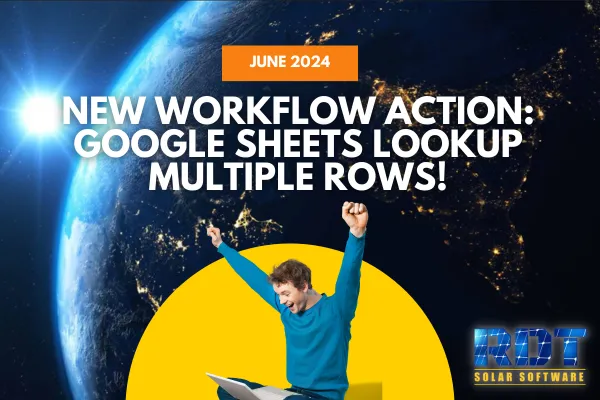
New Workflow Action: Google Sheets Lookup Multiple Rows!
We are excited to introduce a powerful new feature to our workflow actions: Google Sheets Lookup Multiple Rows. This addition enables users to perform comprehensive searches within Google Sheets and retrieve multiple rows that meet specified conditions, enhancing data management and workflow automation.

Key Features
Google Sheets Lookup Multiple Rows:
With this new action type, users can now perform searches across their Google Sheets and extract all rows that satisfy the lookup conditions. This feature is ideal for tasks that require detailed data retrieval, such as finding leads, sorting data by categories, or extracting specific information.
How to Use
Add Action:
1. Navigate to Workflows:
- Go to your Workflows section and select Google Sheets Action.
2. Add Details:
- Select the Google account, drive, spreadsheet, and worksheet you want to work with.
3. Search Options:
- Choose whether to start the search from the bottom or top of the sheet.
4. Lookup Value:
- Specify the column you want to search and the value you want to find.
5. Number of Rows to Be Extracted:
- Decide how many rows should be extracted in the output. This allows for flexible data retrieval, whether you need a comprehensive data set or a more targeted result.
Benefits of This Update
- Enhanced Data Retrieval: Perform in-depth searches within Google Sheets to find all rows that meet your criteria, making data extraction more efficient and thorough.
- Flexible Search Options: Customize your search to start from the top or bottom of the sheet, giving you control over how the data is retrieved.
- Improved Workflow Automation: Automate complex data handling tasks, such as categorizing data, finding leads that match certain criteria, or working with specific values, directly within your workflows.
This feature empowers you to leverage Google Sheets more effectively within your workflows, providing a robust tool for data management and automation. As always, we value your feedback and look forward to hearing how this new capability enhances your operations.
Stay tuned for more exciting updates, and happy workflow building!
The RDT Team
Be The First To Get The Updates On RDT
Subscribe To Our YouTube Channel

