

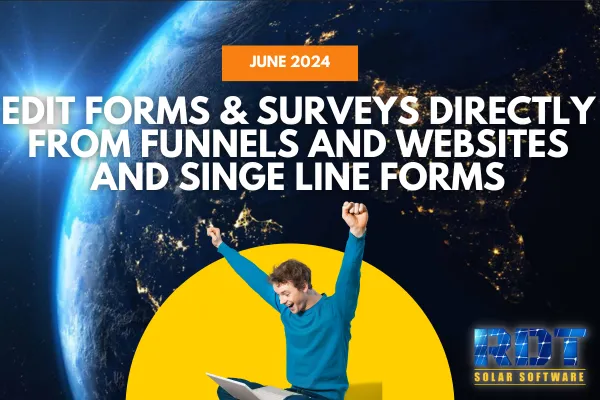
Edit Forms & Surveys Directly from Funnels and Websites and Singe Line Forms
Exciting New Features for Form and Survey Editing in Funnels & Websites!
We’re thrilled to announce some fantastic updates that make editing forms and surveys directly from your funnel and website builder easier and more efficient. Plus, we’ve introduced new form layout options to enhance your design flexibility. Here’s what’s new:
Edit Forms & Surveys Directly from Funnels and Websites!
Editing your forms and surveys has never been simpler. We’ve added a new edit button for form and survey elements in the funnel builder. Here’s how it works:
- Direct Access:
Click the new edit button to open the form or survey builder directly from the funnel builder.
- Seamless Editing:
The respective builder will open in a new tab, allowing you to make changes on the go.
- Instant Updates:
Once you make changes, they will automatically be visible in the funnel preview.
- Real-Time Sync:
Refreshing the funnel builder will reflect the changes you made, ensuring everything stays up-to-date.
Single Line Forms Now Live!
We’ve also rolled out an awesome update to the form builder, introducing new layout options to suit your design needs:
- Single Column Layout:
The classic layout where all fields are arranged vertically, one below the other.
- Two Column Layout:
Previously known as inline forms, this layout allows you to place fields side-by-side in two columns for a balanced, compact structure.
- Single Line Layout:
Add up to 5 fields in a single horizontal line for a streamlined, minimalist design.
- Field Width in Percentage:
Set the width of form fields as a percentage of the available form width. This feature ensures that fields scale proportionally, providing a responsive design and allowing for creative layout possibilities.
Log in now to explore these new features and take your form and survey management to the next level!
The RDT Team
Be The First To Get The Updates On RDT
Subscribe To Our YouTube Channel

