

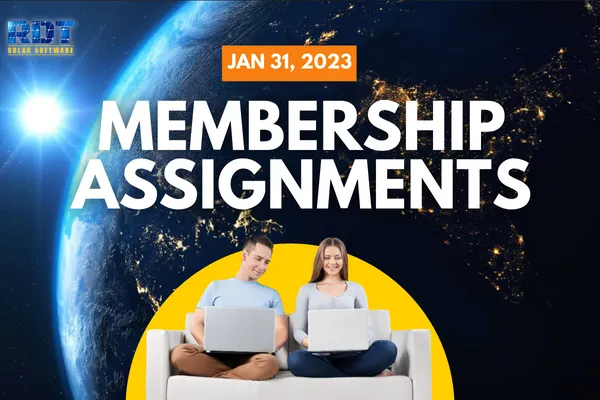
Membership Assignments
Originally Posted: January 31, 2023
If you have an online course or membership program, you'll know that creating and managing assignments can be a time-consuming task. However, with the right tools and guidance, this process can be made simpler and more efficient. In this post, we'll walk you through the steps to add an assignment in your membership section.
To get started, navigate to the membership section of your website and choose the product you'd like to add an assignment to. Within your product, click into one of the modules and add another section. From there, you'll be able to add an assessment. Give it a title and make sure it is marked as an assignment.
Once you have created your assignment, click into it and edit it to add instructions for your users. You can either type the instructions directly into the system or upload a template with instructions. Additionally, you can add a confirmation message that will appear when the user has submitted the assignment.
When you're ready to go, your users will be able to see the information and instructions for the assignment and be able to start it. Within the system, you'll be able to manually grade these assignments, and your users will have access to their grades as well.
By following these steps, you can easily create and manage assignments within your membership program. This will not only save you time but also provide your users with a better learning experience.
Be on the lookout for more updates very soon, as we continue to improve our system to make your membership program even more effective.
Be The First To Get The Updates On RDT
Subscribe To Our YouTube Channel

