

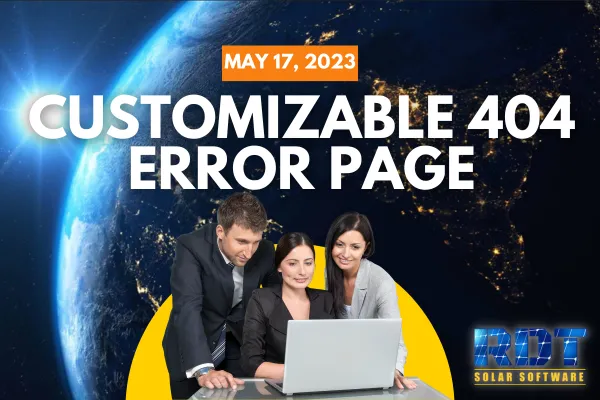
Customizable 404 Error Page
Originally Posted: May 17, 2023
Hello! Jeremy from the development team here, thrilled to introduce an update to the domain section of your system. This new feature allows you to set a custom 404 page that aligns better with your business and brand.
Customizing your 404 page not only helps reinforce your branding, but also assists in navigation, as you can include links or buttons guiding visitors back to the relevant pages. This can effectively minimize user frustration and maintain a professional appearance even when a page can't be found.
Setting up your custom 404 page is easy. Simply navigate to your settings, select 'Domains', and click on the edit icon next to your existing domain. From there, choose your custom 404 page from the dropdown menu.
And that's it! A small yet impactful way to enhance user experience on your website.
That's all for now, but keep an eye out for more updates from our dev team. We're constantly working on new ways to make your system better. See you in the next update!
Be The First To Get The Updates On RDT
Subscribe To Our YouTube Channel

