

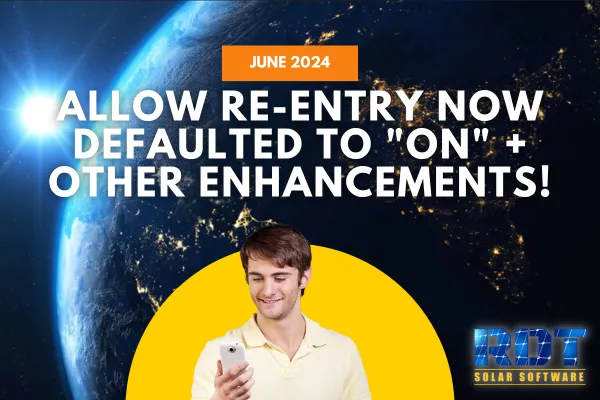
Allow Re-Entry Now Defaulted to "On" + Other Enhancements!

We are thrilled to announce an important update to our workflow settings that promises to enhance your user experience and streamline your processes. Based on comprehensive data analysis and user feedback, we've made a significant change to the default behavior of the "Allow Re-Entry" setting.
Allow Re-Entry Default Setting Changes
What's Changing?
Previously, when creating a new workflow, the "Allow Re-Entry" setting was turned "Off" by default. However, after analyzing user data, we discovered that the majority of users were frequently changing this setting to "On". To better align with your needs and save you time, we have decided to update the default setting.
New Default Behavior:
- For all newly created workflows, the "Allow Re-Entry" toggle will now be turned "On" by default.
- This change is designed to simplify the setup process, allowing workflows to more easily accommodate repeated entries without additional configuration.
Existing Workflows:
- It's important to note that there will be no changes to your pre-existing workflows. This update only applies to workflows created after the change is implemented.
How to Switch Off the Allow Re-Entry Setting
If you prefer the "Allow Re-Entry" setting to be turned off for specific workflows, you can easily make this adjustment in the Workflow Builder:
1. Navigate to Workflow Builder:
- Access the Workflow Builder from your dashboard.
2. Go to the "Settings" Tab:
- Within the Workflow Builder, locate the "Settings" tab.
3. Switch "Off" the Allow Re-Entry:
- In the Settings tab, find the "Allow Re-Entry" toggle and switch it to "Off".
Benefits of This Update
- Time-Saving: By defaulting to "On", you'll save time during the initial workflow setup, especially if you frequently enable re-entry.
- User-Friendly: This update reflects the actual usage patterns of our users, making the system more intuitive and user-friendly.
- Flexibility: You still have full control to switch the setting off if needed, ensuring your workflows can be customized to meet specific requirements.
We are confident that this update will improve your workflow management experience by reducing the need for repetitive configuration steps. As always, your feedback is invaluable to us, and we look forward to hearing how this change benefits your operations.
Stay tuned for more enhancements and happy workflow building!
Be The First To Get The Updates On RDT
Subscribe To Our YouTube Channel

