

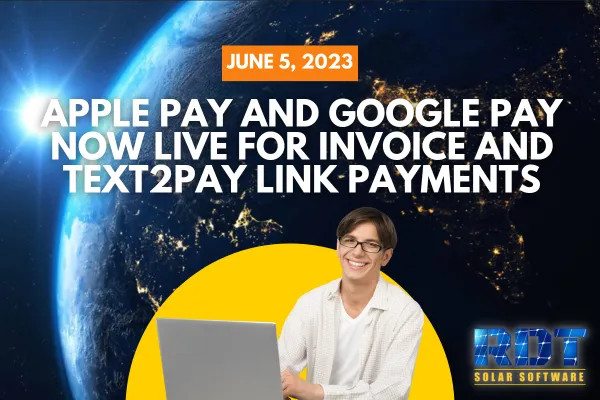
Apple Pay and Google Pay Now Live For Invoice and text2pay Link Payments
Originally Posted: June 5, 2023
Hello we're excited to share an important upgrade to our invoice payment system. We've replaced the card element with a dynamic payment element that now offers Google Pay and Apple Pay options. This enhancement provides a seamless payment experience for customers based on their country, browser, and activated Google or Apple wallets. Let's explore the details and how you can enable this feature.
Enabling Google Pay and Apple Pay: To take advantage of the Google Pay and Apple Pay options, you'll need to ensure that they are enabled within your settings. Start by navigating to the payments section in your account settings. From there, access the integrations menu and enable Google Pay and Apple Pay for your order forms. It's also crucial to enable these options within your Stripe account. Detailed documentation and assistance are available in the Stripe help area, both in the development and regular spaces. If you need further guidance, I'm here to assist you. Additionally, we have a dedicated help library article that covers this topic in detail.
Using Google Pay and Apple Pay for Invoicing: Once the necessary configurations are in place, you can start leveraging the power of Google Pay and Apple Pay for your invoice payments. Whether you're sending traditional invoices or utilizing text-to-pay links, customers can conveniently utilize these payment options.
Enhanced Payment Experience: With the integration of Google Pay and Apple Pay, the payment process becomes more streamlined and user-friendly. Customers who have activated Google or Apple wallets on their devices will be presented with these payment options, providing a quick and hassle-free checkout experience.
Stay tuned for future updates and improvements as we strive to provide you with the best tools and features.
Be The First To Get The Updates On RDT
Subscribe To Our YouTube Channel

