

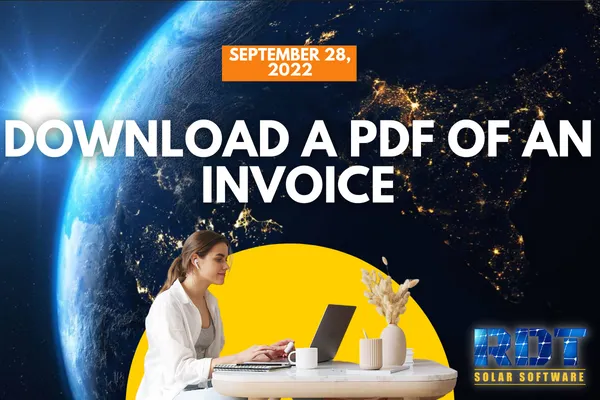
Download a PDF of an Invoice
Originally Posted: September 28, 2022
We are excited to announce a new feature in our RDT Solar Software CRM - the ability to quickly and easily download a PDF of an invoice. In this blog post, we will walk you through the steps to download a PDF of an invoice in just a few simple clicks.
Step 1: Navigate to the Invoice
First, navigate to the invoice you want to download a PDF of. Once you are in the invoice, click the three-dot drop-down menu.
Step 2: Click Preview
From the drop-down menu, select "Preview". You will be redirected to a preview screen of your invoice.
Step 3: Download the PDF
At the bottom of the invoice, you will see a hyperlink to download a PDF. Click on it, and the PDF file will automatically download to your computer or device.
That's it! It's as easy as that to download a PDF of your invoice in RDT Solar Software CRM.
We hope this new feature will make it even easier for you to manage your invoices and keep track of your transactions. If you have any questions or feedback, please don't hesitate to reach out to our support team.
Thank you for choosing RDT Solar Software CRM. We'll have more updates for you soon.
Subscribe To Our YouTube Channel

