

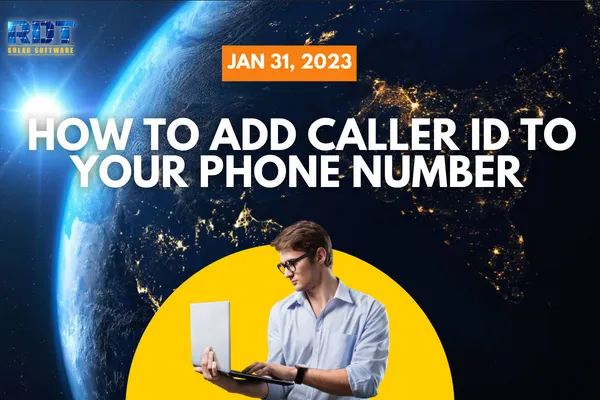
How to add Caller ID To Your Phone Number
Originally Posted: January 31, 2023
When it comes to phone communication, having a verified caller ID is an essential aspect of building trust with your customers. That's why we're excited to announce a new update within our system for managing caller ID.
To get started, navigate to Settings Phone Numbers and click on Manage. From here, click on Add New Caller ID. Simply type in the phone number that you'd like to add a caller ID to.
Once you've entered the phone number, click on Verify Number. You'll be given a six-digit one-time password. You'll receive a call to this number where you can then type in the six-digit code.
After you've completed this step, your caller ID will be verified and shown in the verified caller ID list. This helps to ensure that your calls are being accurately identified and increases the chances of your calls being answered by customers.
Having a verified caller ID is an important step in building trust and legitimacy with your customers. With this new feature in our system, managing your caller ID has never been easier.
That's all for now, but be on the lookout for more updates soon. As always, feel free to reach out to our support team with any questions or feedback.
Be The First To Get The Updates On RDT
Subscribe To Our YouTube Channel

