

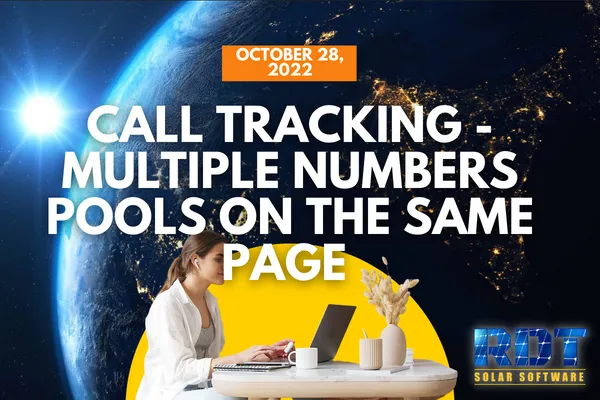
Call Tracking - Multiple Numbers Pools on the Same Page
Originally Posted: October 28, 2022
We have some exciting news to share with you regarding number pools and call tracking within the system. Melanie from our dev team has provided a quick update on how you can now use multiple number pools on the same page and track where your leads are coming from.
What are number pools and call tracking? Number pools are groups of phone numbers that can be used for call tracking purposes. Call tracking is a feature that allows you to track where your leads are coming from and measure the effectiveness of your marketing campaigns.
Using multiple number pools on the same page If you have a website landing page funnel page and are using a phone number pool, you can now use more than one phone number pool at the same time on the same page. This means that you can track leads from different marketing campaigns or sources separately and get a more detailed analysis of your call data.
How to utilize number pools and call tracking in RDT Solar Software CRM To utilize number pools and call tracking in RDT Solar Software CRM, follow these steps:
Set up your number pools: Go to the settings page and create your number pools. Assign each pool a name and a group of phone numbers.
Add the number pools to your website: Copy the code for each number pool and add it to your website's HTML code.
Track your calls: Once you have set up your number pools and added them to your website, you can start tracking your calls. The call tracking feature in RDT Solar Software CRM will record each call and tell you which number pool it came from.
We hope this update has been helpful in understanding how to use multiple number pools in RDT Solar Software CRM. If you have any questions, please don't hesitate to contact our support team. Stay tuned for more updates from the RDT Solar Software CRM team!
Be The First To Get The Updates On RDT
Subscribe To Our YouTube Channel
