

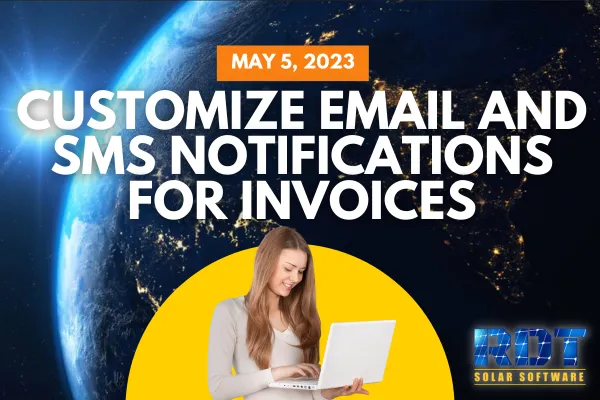
Customize Email and SMS Notifications for Invoices
Originally Posted: May 5, 2023
Hey there! We're excited to share our latest update on the customized email and SMS notifications for invoices feature.
Tailored Invoice Notifications
Now, you have the flexibility to customize email and SMS notifications for your invoicing process. Say goodbye to system-generated defaults and embrace personalized templates.
Accessing Notification Settings
To customize your notifications, navigate to Payments, Invoices, and click on the settings gear. You'll find options to personalize email and SMS notifications for the contact receiving the invoice in the Customer Notification section. Additionally, you can customize notifications for the account user sending the invoice in the Team Notification section.
Customization Options
Choose a template from the dropdown menu and use the toggle switch to exclude specific notifications if needed. To add specific details and notes to your notification templates, utilize the custom value dropdown menu in the SMS and email builder under the invoice section. This allows you to provide information like the invoice total, due date, invoice URL, and more.
Learn More in the Help Library
For more information on this feature, search for "customized email and SMS notifications" in our help library. You'll find comprehensive resources to guide you through leveraging this powerful customization capability.
That's all for now! Stay tuned for more updates as we continue to enhance your experience.
Expect more exciting news in the near future!
Be The First To Get The Updates On RDT
Subscribe To Our YouTube Channel

