

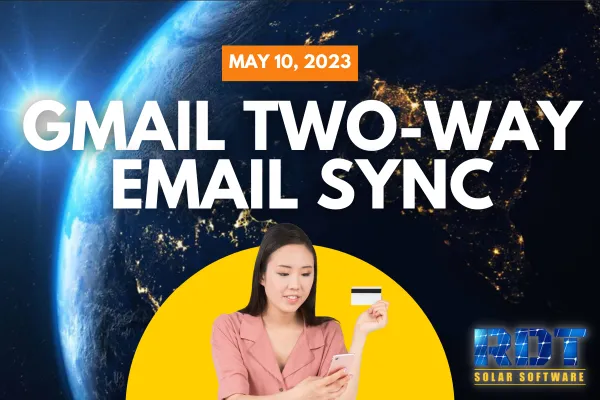
Gmail Two-Way Email Sync
Originally Posted: May 10, 2023
Hello there! Today, we're introducing an exciting feature – the Gmail two-way sync, set to make your email management smoother and more efficient.
Synchronization Made Easy
This feature, developed in collaboration with Google, enables users to sync both outgoing and incoming emails with their personal or workspace Gmail accounts. The connection starts when the first email is sent from our system, and all subsequent emails in that thread will sync between both platforms.
How to Connect
Connection is simple: navigate to settings, profile, and the 'email two-way sync' section. Click 'connect,' and a pop-up will prompt you to select an available Gmail account or connect a new one. After the necessary permissions are granted, your Gmail account will appear in the 'email two-way sync' section, where you can manage the connection.
In Practice
Once set, all messages in an email thread will be synced after the initial email is sent. Remember to use your integrated Gmail account address in the 'from' field when logged in.
Stay tuned for more updates from our team! To learn more about this feature, search 'Gmail two-way sync email' in our help library.
Be The First To Get The Updates On RDT
Subscribe To Our YouTube Channel

